 When I am in office, I had to keep my MS Outlook open all the time for the emails. The most annoying this to me was that MS Outlook used to take space in my windows taskbar and makes it so hard for me to work. My workspace used to get limited with it. So I tried to figure out how to minimize Microsoft Outlook into the system tray so that it does not appear on my taskbar. Finally I got the solution and it was too simple.
When I am in office, I had to keep my MS Outlook open all the time for the emails. The most annoying this to me was that MS Outlook used to take space in my windows taskbar and makes it so hard for me to work. My workspace used to get limited with it. So I tried to figure out how to minimize Microsoft Outlook into the system tray so that it does not appear on my taskbar. Finally I got the solution and it was too simple.
It option to hide MS Outlook to system tray or notification try is very simple and people can’t find it easily.
1- Simply right-click on the MS Outlook icon which appears in the system tray.
2- Select the option ‘Hide when Minimized’.
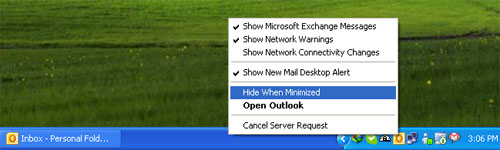
There you go! Now whenever you minimize Microsoft outlook, it will hide away from your taskbar and will go into the system tray or the notification area with the clock at lower right corner.
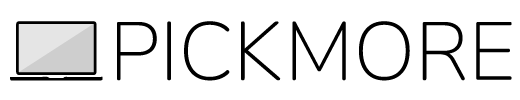


Be the first to reply