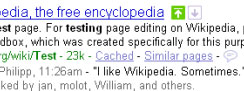 On 20th November 2008, Google introduced a new feature with their search engine called SearchWiki. Many of you must have seen a three new icons with each result that you get in the search engine (you need to log in to your google account to see it). Google is giving it all in the hands of its users to customize everything they want to.
On 20th November 2008, Google introduced a new feature with their search engine called SearchWiki. Many of you must have seen a three new icons with each result that you get in the search engine (you need to log in to your google account to see it). Google is giving it all in the hands of its users to customize everything they want to.
Up Vote (Recommend) : Vote Up green icon can be seen right after the result title. The user can vote a result up and it will take the result up to the first page. With the help of this the user can customize the result and can easily save it for the future. For instance, you decided to search for PickMore and the relevant result was found on the second page. So you can vote up the result and bring it on the first page.
Down Vote : Is an opposite to the Vote up feature.
Remove : (The Cross Icon) With this button you can remove any irrelevant result from the search engine result page that you get.
Comment : Oh yes! this is a very good feature. Now you can comment back on a result that you receive. People can comment back on the results and it will help the search engine to see the popularity of the searched result.
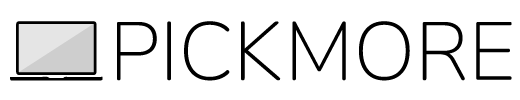

Be the first to reply