 OmniFocus for iPhone and iPod touch works great as a stand alone application or in conjunction with OmniFocus for Mac. It’s easy to sync your OmniFocus data between multiple Mac computers and your iPhone using your iDisk if you’re a MobileMe subscriber or a by using a generic WebDAV server.
OmniFocus for iPhone and iPod touch works great as a stand alone application or in conjunction with OmniFocus for Mac. It’s easy to sync your OmniFocus data between multiple Mac computers and your iPhone using your iDisk if you’re a MobileMe subscriber or a by using a generic WebDAV server.
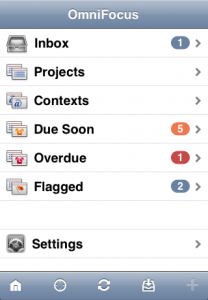
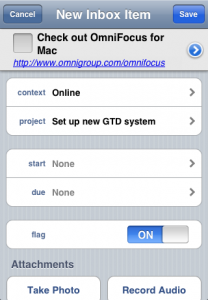
Download OmniFocus for iPhone
(Please note that you need iTunes to download this application)
OmniFocus for the iPhone brings task management to your fingertips. Keep track of actions by project, place, person, or date. Bring up a shopping list, agenda items to discuss at work, tasks for home, and any other lists you need.
Using your location, OmniFocus can create a custom list of actions to complete nearby. Buying groceries? OmniFocus can show you the closest grocery store and create an instant shopping list.
Capture tasks anywhere, anytime with OmniFocus: you can enter text, take a picture, or even make a quick voice recording.
Synchronize OmniFocus with your Mac using the OS X version available separately from omnigroup.com/omnifocus.
Download the User Manul of OmniFocus for iPhone.
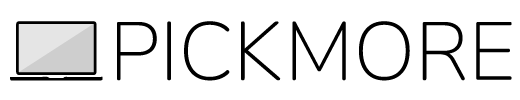
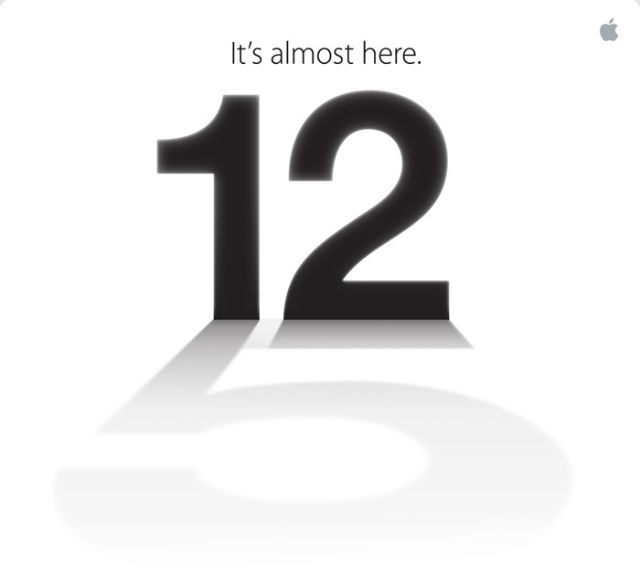


Be the first to reply