 Windows Registry is the main back-end source where all the information of the Windows operating system is saved, such as the appearance properties, user passwords, administrative tool properties, etc. In short if you ask me what is the Windows Registry then I would say that it is a database that store the properties of each component and software of Windows operating system. When you install any software or application, it’s properties are set the Windows Registry. So sometimes if there is some malfunctioning in the windows the advance users can open the Windows Register Editor and fix the problems manually.
Windows Registry is the main back-end source where all the information of the Windows operating system is saved, such as the appearance properties, user passwords, administrative tool properties, etc. In short if you ask me what is the Windows Registry then I would say that it is a database that store the properties of each component and software of Windows operating system. When you install any software or application, it’s properties are set the Windows Registry. So sometimes if there is some malfunctioning in the windows the advance users can open the Windows Register Editor and fix the problems manually.
Here I would like to put a little guide for novice users and tell them that how can they keep a backup of their Windows Registry.
- Click on the Start Menu and click Run (in Win Vista you dont have RUN option, you can simply type the command in the bar)
- Type regedit and click OK.
- Now the registry editor window will appear (as shown in the below figure, you can click the image to see the larger view)
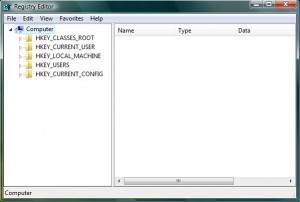
- Goto the File menu and select Export option.
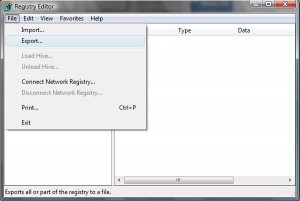
- Now simply type in the filename of the registry file and keep the export option to ALL so that the whole registry is backed up.
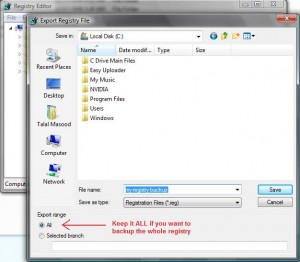
By simple these 3, 4 steps you can save the backup of the registry of your Windows. You can also restore the windows registry with simple steps.
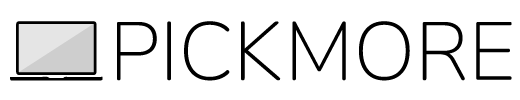


Be the first to reply